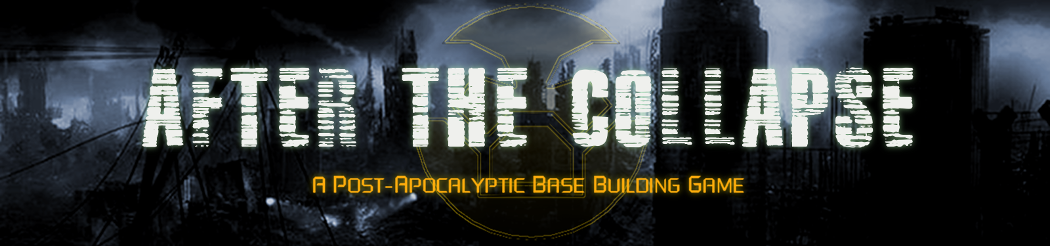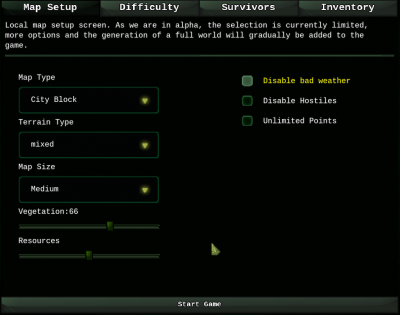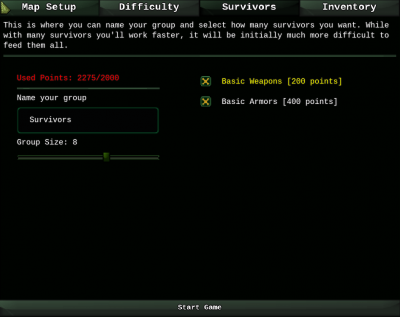This is an old revision of the document!
Getting Started
Warning, this is a guide for an Early Access game. Things might change and this guide will occasionally be lagging behind those changes. That being said, it still should give you a decent idea of what to do. Also, we'll assume you're using the default keybindings in this guide.
Map Setup
Let's start by selecting a map. To make it easy on us, let's take a city map, with a lot of vegetation, on an arid or mixed biome. This should give us a decent mix of early and mid game resources. Enough to get to a decent point on our own.
This is where you select how the game will play out. Standard or Passive is strongly recommended for a first game.
You can select your group's name, the number of survivors you want to start with and if you want to spend some points on giving them random, basic weapons. I'd strongly suggest to bring between 6 and 8 survivors. More will likely lead to mass starvation before you can setup food and water production. Also, to make sure your people survive an early raid and facilitate future expeditions, check the Basic Weapons and Basic Armors checkboxes.
This is where you can choose your starting equipment. Use the menu on the left to add items. Right click an element in the large list to remove it. I'd suggest to remove the 2 spears. That should leave you with enough more to buy 10 more potato seeds and 1 more purified water bottle. Do so.
You could probably further optimize you starting position by removing the metal and stones and replace them by simple meals, but that shouldn't be necessary.
User Interface Overview
This is more or less the screen you'll end up with after map generation: a bunch of survivors around a campfire and next to a storage box containing all your belongings. You can move the camera around with the WASD keys, zoom in/out with the mouse-wheel and select stuff with a left click. Right clicking with the mouse outside of an opened menu will close it. Most buttons and menus have help tool-tips that will appear by hovering the mouse cursor on them for a second.
The main user interface is at the bottom of the screen. There's a row of buttons and in the bottom right the game log. Let's see what each of them does: