This is an old revision of the document!
====== Game Settings ======
When launching the game you'll get access to a menu allowing you to start a game (of course), to setup your preferences and graphical settings. Here's an overview of those options.
==== Video and Sound Settings ====
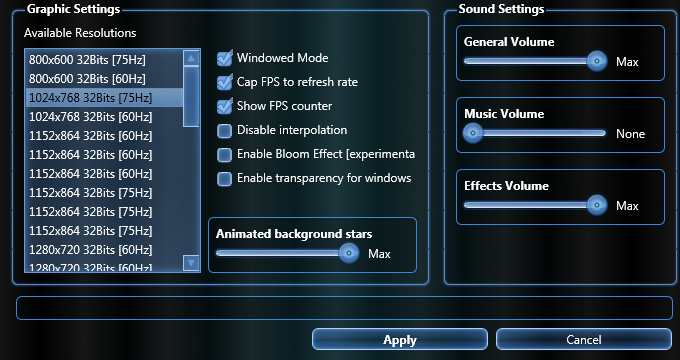
On the left you can set the resolution for the game. The higher it is, the slowest it may be depending on your graphic card and system.
Windowed Mode: Allows you to toggle full-screen mode on/off.
Show FPS counter: Show in the bottom-left corner of the screen an approximation of the number of frames per seconds that are displayed.
Disable Interpolation: May very slightly reduce the quality of the image to very slightly increase the FPS.
Cap FPS to refresh rate: Recommended! This is a top down 2D game, you don't need more FPS. Depending on how fast is your computer, disabling this setting may render the user interface much less responsive.
Enable Bloom Effect: Experimental! This is not a recommended setting, it will improve the output noticeably but it is buggy at the moment and may cause the output to flicker a lot.
Animated background stars: Amount of stars that are displayed in the background. Reducing it may improve performance on very old hardware.
Sound: Set the volume of sound effects (not implemented) and the music.
==== Controls ====
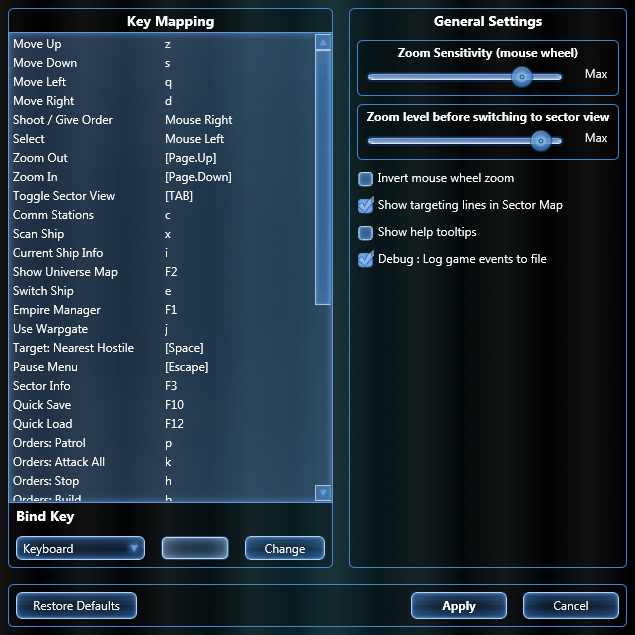
The left panel allows you to change the default keys to your liking. Select the line you want to change and press the new key.
Invert Mouse Wheel Zoom: As the name implies, this option is used to decide the directions used by the mouse's wheel to zoom in and out.
Show Help Tooltips: If check a tooltip will appear when hovering the mouse on the buttons, located in the main menu bar, with a reminder of the keyboard shortcut and use of each button.
Show targeting lines in sector map: In sector map mode, red lines will be drawn between fighting ships and blue lines between ships that are flying together if checked.
Debug: Enable Event Logging: If checked, the game will periodically save a log file in the “debug” folder. Check this if you are planning on reporting bugs on the forum.


