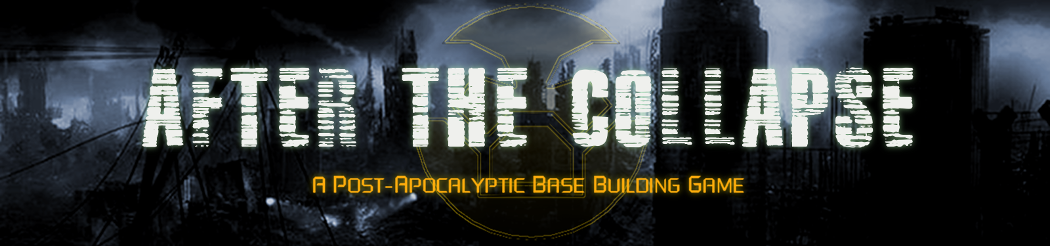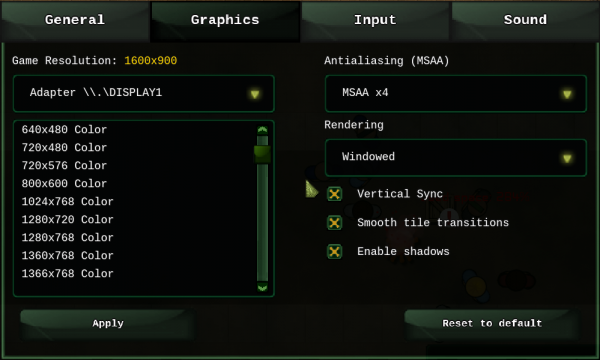General Settings
In this tab you can change the language (more languages are being added, and we'll be supporting user generated language “mods” very soon), resize the user interface and enable/disable the auto save system. More settings will be added as the development progresses.
Graphical Settings
Pretty standard settings you'll find here. We support windowed, fullscreen and borderless fullscreen modes. Note that the borderless mode is tied to your desktop resolution and as such changing the game's resolution won't have any impact.
We support up to MSAAx8 anti-aliasing. Note that depending on your hardware, x4 and x8 might reduce performances quite dramatically for very little graphical gain.
Disabling tile transitions will improve loading times and reduce memory consumption but the game won't feature nice looking transitions between different base terrain types. Unless you're running VERY low on RAM, keep this setting on. This setting has no impact on FPS.
You can disable basic shadows to improve FPS on low-end systems.