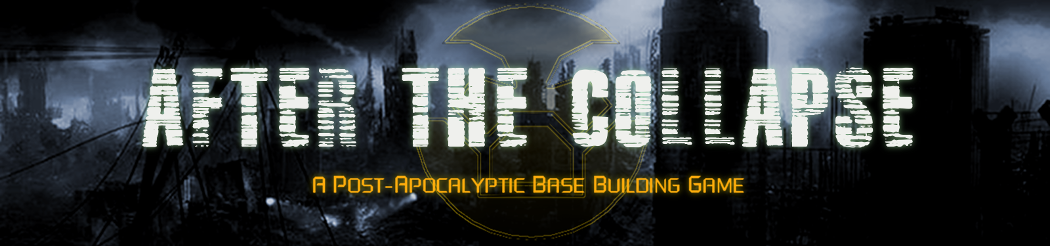Using Mods
After The Collapse is a fully moddable game. Here are some helpful instructions when playing with mods:
- Mods can be disabled/enabled and reordered at will in the Mods menu
- Games started with specific mods will require those mods to be active all game long. Adding or removing mods mid game will cause issues.
Steam Customers
Mods can be directly installed from the Steam Workshop.
The whole thing is fairly automated. Mods you've subscribed to will be kept up-to-date and automatically installed into the game. Unsubscribe from a mod to remove it. Unless specified otherwise by the mod's author, removing a mod will prevent save-games made with this mod from being loaded properly.
Other Customerss
Mods can be downloaded from IndieDB.
They must be installed in the game's mods sub-folder, like this
After The Collapse Folder
|-> mods\
|-> this_super_new_mod/
| |-> config.json and other files
|-> another_mod/
|-> config.json and other files
Delete the relevant folder to remove a specific mod. Unless specified otherwise by the mod's author, removing a mod will prevent save-games made with this mod from being loaded properly.