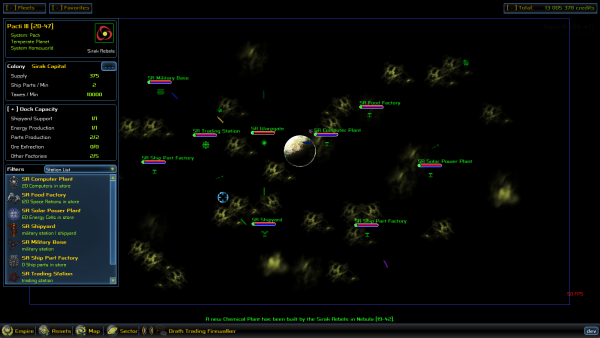Sector Map
This is an useful view to manage many ships at one. It's especially practical during large battles. You can access it by pressing [tab] or by zooming out far enough with your mouse wheel. Note that in this view, you can still control the movements of your current ship. Hold [shift] to display HP bars for all objects.
Objects in the sector are displayed as icons. The color is corresponding to the faction managing this object. Your assets are bright green.
 Cargo ship
Cargo ship Fighter
Fighter Frigate
Frigate Cruiser
Cruiser Battleship
Battleship Carrier
Carrier Dock Builder
Dock Builder Life-form
Life-form
 Factory
Factory Military base
Military base Shipyard
Shipyard Trading station
Trading station Warp gate
Warp gate
Selecting Ships
The left mouse button (by default) is used to select ships and stations. Simply click an object and it should be selected. A square should appear around its icon. Once selected, you can interact with it as usual. If it's one of your ships, you can give orders via keyboard shortcuts, or using the right mouse button.
To select multiple ships at once, you can also lasso by holding the left button, move the mouse and release the button. Once selected, you can assign them to a fleet by pressing [ctrl] and a number (Ctrl+1 to add to the first fleet, Ctrl+2 to add to the second and so on). Then, pressing the number will select all ships in the corresponding fleet. Fleets are listed the fleet panel.
Alternatively, you can press the num.pad [+] key to select all you ships in the current sector and num.pad ..[-].. to clear the selection. You can also press [Ctrl]+[+] to select military ships only.
Giving orders
Right Click
The right mouse button is used to give orders to your currently selected ships and it's context sensitive. If you right click on an empty space, ships will simply move there, if it's on one of your assets, they will protect the said asset, and if it's a ship or station from another faction, they will attack it.
Additionally, holding [ctrl] while right clicking will issue an attack-move order, meaning that the ships will move toward the destination and attack any enemy in range. Holding [shift] allows to queue additional orders. You can use both at the same time.
Keyboard Shortcuts
There is a few commands that are accessible through keyboard shortcuts when you have some ships selected:
- [p] Patrol the current sector
- [k] Kill your currently selected target
- [f] Follow your current ship
- [h] will order them to stop