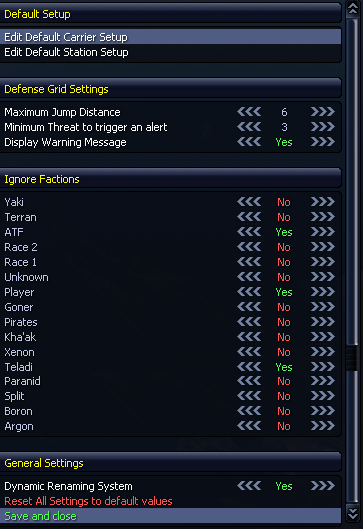ADS General Settings
The General Settings menu is available through the Manager
Default Setup
Allows you to set the default settings for your automated stations and carriers. Newly promoted carriers and stations will receive these settings.
Defense Grid Settings
Here you can set the maximum jump-range for your grid ships and the minimal threat level to trigger an alert. You can also choose to display a subtitle warning message when one (or several) of your sectors is under attack.
Ignore Factions
With this list you can allow your carriers/stations and the Defense Grid to ignore all ships from one or more faction, even hostile ones. Ships will still fight back when attacked or targeted, but it won't intercept non aggressive hostile ships. This is especially useful if you try to stay friendly to the Pirate or Yaki factions, as some pirate ships spawn red no matter your current standing toward this faction.
General Settings
Here, you can toggle ON/OFF the automatic renaming of fighters used by your automated carriers, and save/reset the global settings.