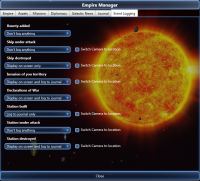This is an old revision of the document!
====== Empire Manager ======
The Empire Manager allows you to manage your empire, conduct diplomacy, read the galactic news and to keep in touch with what happened recently. This also where you can keep track of your assets and of the missions you have accepted.
===== Empire Settings =====
 This first tab is where you can review and alter the general settings about your faction. It has 5 areas.
This first tab is where you can review and alter the general settings about your faction. It has 5 areas.
Empire Statistics
This part is fairly straightforward. It displays relevant statistics about your empire: Military strength, money, ship parts, sector held, number of ship and so on. The only part needing more explanation here is the war weariness which is explained in the part of this documentation about wars.
Independence
Below your flag there's a button to declare your independence. It is how you transition from a simple pilot to the leader of an emerging empire. Right now, the mechanism is fairly simple and relatively artificial, it will be improved upon during development. You are free to declare your independence whenever you want. All sectors containing a shipyard, a military base or a trading station you built will be given to you. However, if those docks were built in territories belonging to other factions, they will automatically declare war on you.
Automation
If you play as an empire, you can also toggle on and off the following managers
- Automated expansion and station building: Your manager will automatically expand your borders into unoccupied territory and build the appropriate stations and factories for your empire. It is advised to keep that one enabled as it automatize several things that you can't do yet in the current version.
- Uses Shipyards to build military fleet: If checked your manager will automatically use the ship parts you have and produce to build new war ships. Those ships will automatically defend your territory against threats.
- Automatically send fleets against targeted sectors: When at war, granted you have set a target sector in the menu on the right, military fleets will be automatically pulled from your current defensive pool of combat ships and used to invade said sectors. Those fleets are displayed in the Fleet Panel in red.
- Automatically select which sector to invade: When selected and at war, this manager will automatically select the sector to invade based on how valuable it is. Note that it will not target sectors against a faction that is much stronger than you.
- Put bounties on enemy ships: This option can cost some money. Your faction will put bounties on hostile ships, mainly pirate raiders. As such you will attract more bounty hunters that will, in turn, distract pirates from your precious cargo ships.
If you keep everything automated, your empire will run itself automatically without your input. The only part you still fully control is the diplomacy.
War Management
This small panel is used to select the sectors you want to invade. To invade you must be at war with its owner and have a border in common. Notice that this menu works also when your military manager is enabled, and as such can be used to give orders to your automated military fleet.
Money Management
This is where you handle your money. Each account has a specific role. We use separate accounts to make sure the AI (and by extension your managers) is able to spend credits efficiently.
- Trading: This account is used for everything you buy directly (trading wares, ships, weapons..). If you are not an empire (yet) this is of course, by far, the most important account.
- Station Building: If you have a dock building ship, this account is used to build your factories and trading stations. If you are an empire, this account will be used by your manage to build those docks as well.
- Military Building: This account is used when you (or your manager) are building the expensive military bases and shipyards. Later on during development it will be used as well to replace destroyed fighters hosted in carriers and docks.
- Diplomacy: This account is exclusively used for diplomatic deals. Tributes, cease fire agreements and other diplomatic actions will use money put into this account.
You can set an upper limit for each account, and set what percentage of your income will go into each one of them. You can also move money around freely between accounts.
===== Asset List =====
===== Diplomacy =====
This is the diplomacy screen, it list all the different factions, their military strength and their attitude toward you. You can either use the 'contact' button or double click the list to contact a faction. Check the chapter about diplomacy for more information.
===== Journal =====
===== Event Logging =====
This tab allows you to set how events relevant to your empire / fleet / lone ship will be handled. For each type of event (ship killed, station built, and so on), you can log in your journal, on screen, both or none. And for some relevant ones you have the ability to center the camera on it, giving you a (slim) chance to save this poor transport choke-full of weapons from nasty pirate raiders.