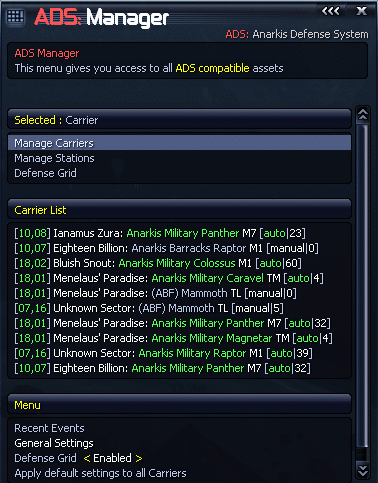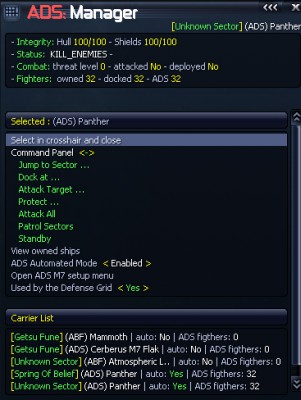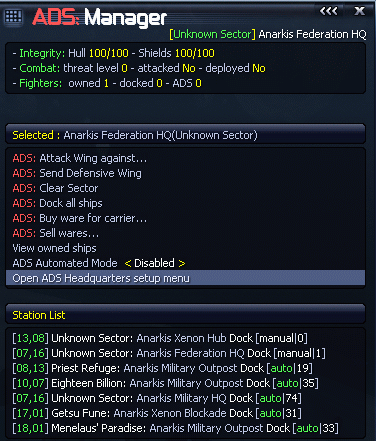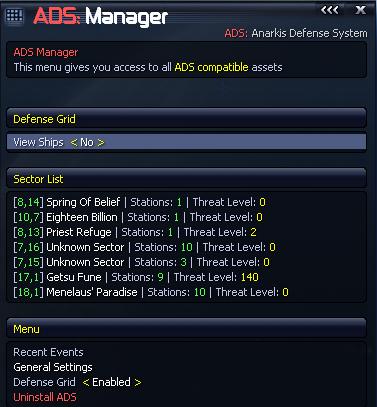This is an old revision of the document!
Table of Contents
ADS Manager
A new menu/hotkey called ADS Manager has been added. It allows you to manage all your carriers and all your (military) docks : you can toggle ADS Automated Mode on/off, give direct orders, and monitor alerts. Moreover, this is a dynamic menu, data are refreshed in real-time, so you can monitor your carrier list for alerts while using SETA. This new hotkey is labeled “ADS: Manager”, it replaces an old and crappy “ads list” menu. If you are targeting one of your carrier or dock, compatible with ADS, then you'll get a menu to give orders to this object, otherwise you'll get a list of your compatible carriers and dock to choose from.
To access the ADS Manager, you'll have to use an hotkey you can set in the Controls, around the end of the interface page. So, if no ADS compatible asset is under your crosshair you will get something like this screen:
Main Menu
The two first menu options will toggle the list between ADS compatible stations and carriers. The Recent Events menu will show a list of the latest alerts triggered by your automated stations and carriers. The following options are used to reset all settings to default, and to Uninstall the script. And of course there's the list of carriers and stations. Information is displayed in realtime. White carriers are fine no alert. Yellow carriers have launched their fighters. Red may be in danger.
Pressing [Esc] here will close the menu.
If you select one of those carriers you'll get one of the following screen.
Commands
Pressing [Esc] here will get you back to the previous list.
As you can see you can use the ADS Standard Commands on stations too. You can look at the stats of your ships, move them around, change patrol order. You can toggle on/off the automated mode, and setup your assets.
Even if it's not on the screenshots you can also show a sub window displaying the fighters owned by the selected carrier (which you can also control) with their stats.
Defense Grid
You can monitor your sectors for enemies and toggle Defense Grid membership for your ships here.